Boost Your Team's Productivity with Google Chat Email Integration
In today's fast-paced world, effective communication is key for any successful team. But managing email threads and jumping between platforms can be a major time-suck. That's where Google Chat's new email integration comes in, improving how teams collaborate and discuss email content right in Chat!
What is Google Chat Email Integration?
Google Chat now empowers space managers (learn more about Chat spaces) to generate a unique email address for their space. This lets anyone within your domain (team members, colleagues) send or forward emails directly to this designated address. The email appears as a clickable card within the chat, displaying a snippet of its content. This seamless integration fosters discussions and collaborative management of email alongside your regular chat conversations.
Key Benefits for Your Team
Effortless Triaging: Quickly prioritize and delegate action steps for incoming emails.
Enhanced Collaboration: Discuss email content in real-time with relevant stakeholders, fostering a more cohesive flow of communication.
Boost Productivity: Eliminate context switching and keep everything organized within a single platform.
Improved Task Management: Assign tasks directly from email snippets within the chat, ensuring clear responsibility and accountability.
Getting Started with Google Chat Email Integration
It's Easy! Space managers can get started right away
Generate a Space Email Address:
Click the space name in the top left corner of your Google Chat window.
Navigate to "Space settings" > "Email" section.
Select "Generate email" to create a unique address.
Send Emails to the Space:
Simply include the space email address in the "to" field of any email you compose (Gmail, Outlook, etc.).
View and Manage Emails:
Click the "View message" link directly within Google Chat to access the full email in Google Groups.
Space managers can change the email address through advanced settings if needed.
Ready to Take Your Team Communication to the Next Level?
Integrate email into your Google Chat spaces today and unlock a powerful new way to collaborate with your team. Say goodbye to scattered email threads and communication silos! Start leveraging this feature now and experience the benefits of streamlined communication and enhanced productivity.


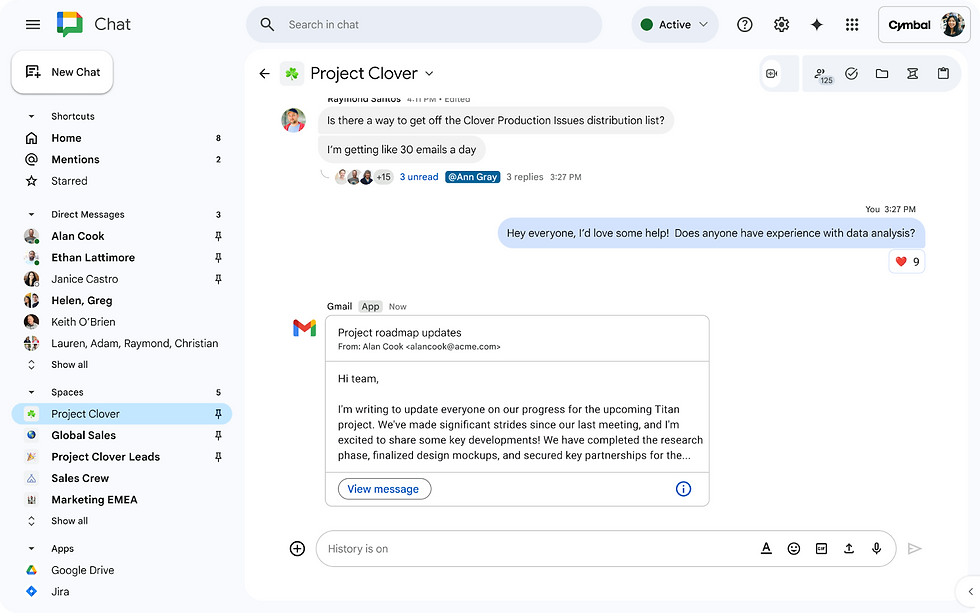

Comments